3D Touch: Sensitivity, Force vs. Weight
Try the web app here! TouchScale.co
I wanted to investigate the granularity of the new 3D Touch feature on the iPhone 6s. Would it be sensitive enough to make a heart rate monitor? Could it be used to make a scale? So I threw together an app to display touch force, and then I found a scale…
 Measuring 3D Touch force vs. actual weight applied
Measuring 3D Touch force vs. actual weight applied
Lacking any better instruments, I took a video of the scale and phone as I slowly increased my touch pressure. Here are the results:
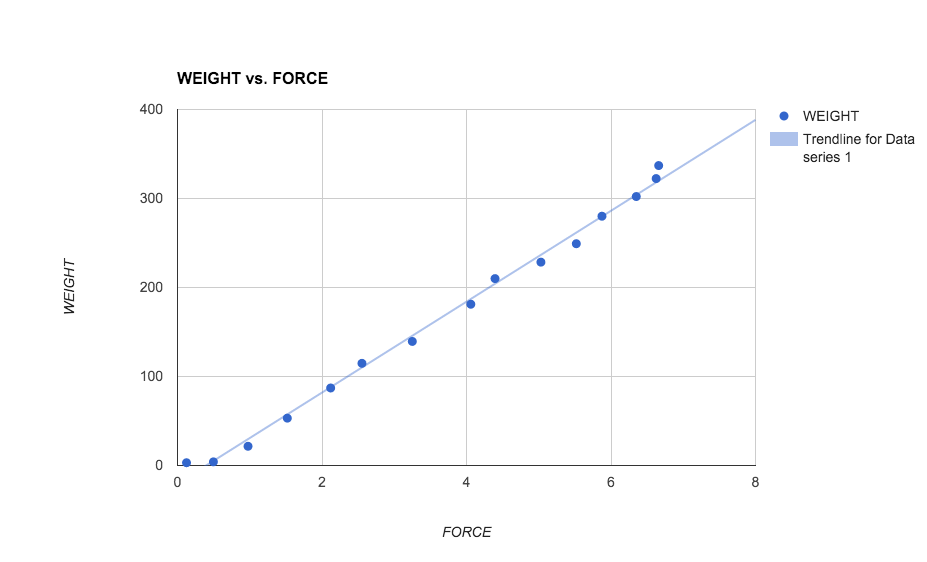 Graph of force vs. weight, a straight line fits the data well
Graph of force vs. weight, a straight line fits the data well
There seems to be, at least, a linear relationship between force and weight given ample error in my measurements. The 3D Touch pressure is given by a float in the range [0, 6.66666]. This corresponds to the weights [0g, 337g]. Each unit of pressure seems to correspond to approximately 50g.
Taking the difference of the last touch pressure with the current for each change, I discovered that the smallest granularity is 0.020833, which corresponds to approximately one gram by my prior measurements.
Update: 0.0208333 works for light 3D Touch sensitivity. Here are values for other sensitivity settings, determined the same way:
| Sensitivity | Granularity |
|---|---|
| Light | 0.0208333 |
| Medium | 0.0166666 |
| Firm | 0.0138888 |
With proper calibration, it should be possible to use your iPhone as a gram-accurate scale. One caveat: the object being weighed must be detected by the capacitative touch screen.
The screen is not, evidently, sensitive enough to detect my pulse.
So by simply dividing the 3D Touch force measurement by 0.0208333, I got a fairly accurate scale. Unfortunately, the object needs to be capacitive to trigger the touch screen. Since I didn’t want to scratch the screen, I settled on strawberries for my first test (which also work as excellent styluses in a pinch).
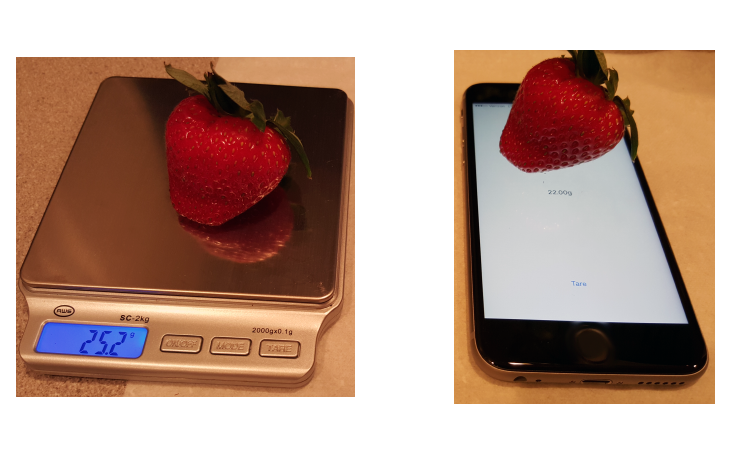 Decently accurate so far
Decently accurate so far
Note: the strawberry is the same in both pictures. My actual scale reads 25.2g, while my 3D Touch scale reads 22.0g - a decent estimate. Doing the same thing for a 216g apple, I got measurements between 206g and 218g depending on the apple’s orientation.
You can look at the source code here.
I discovered that the force values are also accessible in Safari; you can use the touchmove, touchstart, and touchend events. For example: event.touches[0].force. This value is the percent of the maximum force touch value; you can multiply it by the max, 6.6667, to get a result similar to UITouch.
So I used that to make a simple web app, TouchScale.co. (Works on iPhone 6S only.)
 Excellent for weighing apples!
Excellent for weighing apples!
This app has become quite popular; it’s great to see so many people enjoying my application. I wanted to better visualize the traffic to my app, so I processed my access.log a bit and made this using the Google Maps API:
Visitors to TouchScale.co over a few days